2 FREE accessories + Free Home Delivery on 1st Bicycle Order!
Click Allow to Get Coupon Code & New Updates

Click Allow to Get Coupon Code & New Updates

Select a time slot for interactive video support to resolve your bike assembly or issue with our expert technicians

Get easy access to expert help

Share the invoice and further details
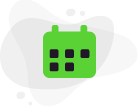
Get support at your convenient time
Over 1,000 satisfied 91-Wiz customers across the country
No worries. We've got your back! Our excellent customer service will have you back on the road within no time. Our experts are available on call +917506 753 847 (10am - 7pm on weekdays). You can also drop us an email at cares@outdoors91.com.
Our bicycles go through high-quality manufacturing tests before they are dispatched. However, if by any chance you receive a cycle with a manufacturing defect, all our cycles come with a lifetime warranty. All you have to do is register your bicycle post-purchase to claim the warranty. We also recommend reading the terms of the warranty: Warranty. In case you need to report any other issue, you can mail us at cares@outdoors91.com.
In order to adjust the from or the rear disc brakes you first need to understand the built of a disc Caliper. The Disc Caliper comes with two types of pads, the inner and the outer pad. The outer pad is the moving pad wherein the inner pad is a stationery pad. You will find a wire clamping bolt in the rear of the Disc Caliper and a barrel adjuster in the front. To manage the space between the inner and the outer pads, you will need a 5mm Allen key. To tighten the pads, you will need to use the Allen key clockwise and vice versa.
To adjust the disc brakes, you need to loosen the wire clamping bolt. Post that, pull the cable and make sure that there aren’t any lags in the cable. Always note that the Disc Caliper should be parallel to the disc rotor. You need to slightly loosen the Caliper alignment bolts and then using the 5mm Allen key tighten the inner pad making sure that the disc rotor moves freely without rubbing against either of the pads. Now rotate the wheel and hit the brakes and hold on to it until you finish tightening the Disc Caliper alignment bolts. If you are still facing friction with the movement, try loosening the inner pad so that the disc rotor gets adjusted for frictionless movement. For minute adjustment of the outer pad, you can move the barrel adjuster clockwise to loosen it and anti-clockwise to tighten the outer pad. For an in-depth explanation please check the video below.
To replace the Stem, first unscrew the four screws in the front of the handlebar using a 4 mm Allen key and let the handlebar loose. Now, slightly loosen the two bolts at the back of the Stem using a 5 mm Allen key and unscrew the top screw also know as cap screw completely using the same Allen key. Now you can easily pull the Stem out of your cycle frame and replace it with a new Stem. While installing the new Stem, slightly tighten the top as well as the two bolts at the back. Once done, try moving the stem and if you notice any movement tighten the top screw further until you notice no movement at all. To fit the handlebar again, first adjust the clamp and then insert all the four screws using bare hands and then tighten the bolts diagonally for a better fitment. For an in-depth explanation please check the video below.
To install the front wheel, first remove the bolt and the first spring in the quick release making sure the second spring is still on the quick release. Now insert the QR from within the slot in the disc brake on the wheel and attach the spring making sure that the small end of spring is on the inside and the bigger end is on the outside and then tighten the bolt against the spring. Once you have completed these steps, take the wheel and attach it properly within the disc calliper slot and the fork and slightly shake the wheel to check the fitting. After the wheel is attached properly, hold on to the bolt and rotate the QR lever clockwise to tighten it. Once tightened properly pull the lever on the top making sure that the QR is now locked and the bike is ready to go. For an in-depth explanation please check the video below.
You should always make sure that your disc brakes are aligned properly to stop or avoid any squeaky noises coming from them. In order to align the disc brake, you first need to loosen the wire clamping bolt. Post that, pull the cable and make sure that there aren’t any lags in the cable and again tighten the wire clamping bolt. Now, slightly loosen the two caliper holding bolts and completely tighten the inner brake pad using a 5 mm Allen key. Once tightened, hold the break lever and tighten the two caliper holding bolts which were earlier loosened so that the caliper doesn’t move out of its place. Now loosen the inner brake pad in a manner that there is no friction or any noise coming from the disc brakes. For an in-depth explanation please check the video below.
To have a comfortable ride, the seat height matters a lot and the adjustment is always done according to the rider’s height. To find the right size, sit on the cycle and take your right heel at the centre axle of the pedal and take it completely down. Once you are in the right position and you notice that your knee is bending, in that case the seat is not adjusted properly and you will need to take slightly on top. The right position for the seat is when your right heel is at centre axle of the pedal and completely down without your knee bending. For an in-depth explanation please check the video below.
The mounting for the front reflector is always in the front of the holder while the mounting for the rear reflector is perpendicular to the holder. You simply need to take reflectors and slide them on to the mounts until you hear a clicking sound and then mount the front reflector on the handlebar and the rear reflector at the back of your seat. You will need a Phillips screw driver and a self-threading screw while tightening the reflectors at their respective locations. For an in-depth explanation please check the video below.
You need to fix a derailleur guard to protect the rear derailleur from accidental damage. To fix the derailleur guard attach the derailleur guard to the frame dropout mount with the help of the two bolts provided with the guard and tighten them with a screw driver. For an in-depth explanation please check the video below.
To replace the brake caliper, slightly loosen the two caliper holding bolts and then completely loosen the wire clamping bolt. Once the wire clamping bolt is removed, you need to completely loosen the two caliper holding bolts as well. After all the bolts are completely loosened, you will be able to take out the caliper and replace it with a new one. Attach the new caliper properly with the disc and the caliper mount and tighten the two caliper holding bolts completely. Insert the brake wire from within the caliper and tighten it with the wire clamping bolt and your brake is ready to use. For an in-depth explanation please check the video below.

Trained Technicians get the job done right the first time

Service as per your convenience saving you time, fuel and headache

Dedicated support system to solve your questions and any issues

Your delight is our reward as we build a lifelong relationship together based on trust, quality and service
10am - 7pm weekdays

For dealership inquiries, fill details @ Become a Dealer